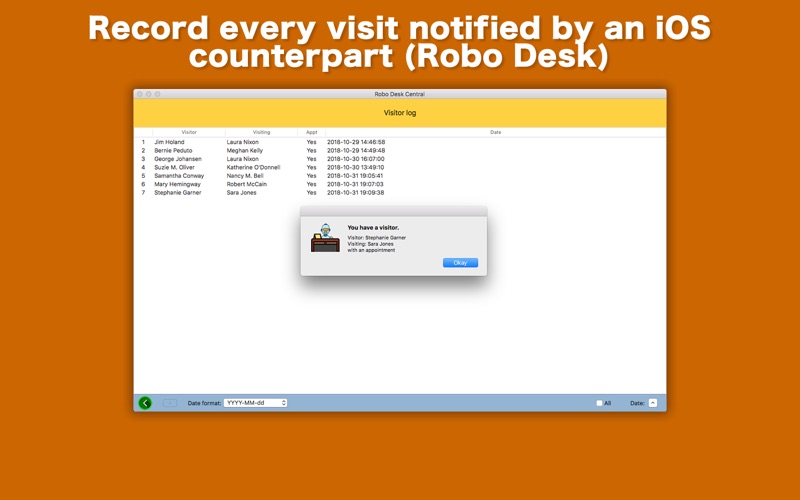- Use Your iOS Device as Front Office Receptionist -
Robo Desk Central is a desktop application that lets you use your iOS device as a front office receptionist. It works with its iOS counterpart called Robo Desk, which is designed to answer visitors at your office. The iOS counterpart asks a visitor what their name is, who they are visiting at your office with a list of employees to choose from, whether or not they have an appointment. Once it gets all answers from a visitor, the iOS counterpart will make a call to this application, telling that you have a visitor. And Robo Desk Central records every visit.
- Features -
1. Let the iOS counterpart notify you of an office visit with an alert message.
2. Create a list of employees accepting visitors. Click on a push button to broadcast the list to all connected iOS devices.
3. Lock the view controllers of the iOS counterpart remotely so that a visitor wont accidentally return to the home screen.
4. Customize some aspects of the iOS counterpart. Broadcast settings to all connected iOS devices with a click of a button.
5. Record every visit. List office visit records based on the date you select on a calendar.
6. Save a list of office visit records as a tab-separated values file.
7. Use this application as a host and run the iOS counterpart on multiple devices simultaneously to deal with your visits.
8. Languages: English and Japanese only.
9. Application file size: 26.3 MB.
10.The application comes with a built-in 17-page user guide. Click on the button that says How to use Robo Desk Central in the Home screen.
- System requirements -
1. 10.12 (tested with 10.12.6), 10.13 (not tested), 10.14 (tested with 10.14.0)
2. 64-bit system
- Limitations -
1. In order to use your iOS device as a front office receptionist with this application, you must install its iOS counterpart (Robo Desk) from App Store.
2. In order to use your iOS device as a front office receptionist with this application, this application and its iOS counterpart must be connected through WiFi, Bluetooth or equivalent.